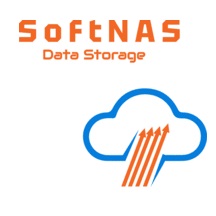In 2011, I served as CTO of a hosted virtual desktop company. We used Remote Desktop Services (RDS) that’s built into Windows Server 2008 R2 to provide hosted business desktops to small businesses with 10 to 200 employees. And it worked well. We marketed the solution as “desktop as a service”, but in reality, what we did was move a small business’ entire IT infrastructure into the cloud, including the company’s domain controller, Exchange server, file server, SQL Server databases, application servers, etc. And then we erected a dedicated RDS server for the users to access the applications.
What I learned firsthand is that the cloud is quite capable of hosting a small company’s entire IT infrastructure. But the Achilles heel is storage. When storage performs well, all the applications and desktops perform well – and users love the cloud-based solution. When storage is slow for any reason, everything is slow, the user experience goes downhill and users become extremely dissatisfied. And when storage fails or goes down for any reason, the customer’s business gets disrupted and they lose money, time and even people to IT outages – very much like traditional IT!
As a result, I learned firsthand how critical storage is to IT and the business it supports – and it’s no different in the cloud. Storage is the cornerstone of IT, and indeed, most businesses today. And the network is the fabric which connects storage, applications and users.
However, top quality, good-performing NAS was so expensive that it became a hindrance from a cost of goods perspective, as a hosted desktop provider.
This backdrop and experience is what led me to explore software-based NAS and develop SoftNAS for Amazon EC2 and VMware.
From my perspective, with SoftNAS, it is now possible to implement both cloud-based and premise-based hosted IT solutions – and keep the storage costs under control, yet provide the performance and resilience that’s required. And with SoftNAS, it’s now possible for small to medium businesses to realize something else they typically have had to make undesirable tradeoffs around – Disaster Recovery. SoftNAS-based systems are affordable and can be readily duplicated at multiple data centers (Amazon calls these “regions”), so it’s possible to fail over in the event of a major outage or disaster scenario.
In moving to a purely cloud-hosted IT solution, another critical link is the company’s Internet connection. Because of the reliance on the Internet to reach cloud-based desktops and applications, it’s critical that you have redundant ISP’s with a good Internet failover in place. I personally like SonicWall firewalls, which have robust WAN failover that supports redundant Internet providers nicely.
So it is certainly possible to run a small to medium business entirely cloud-based, provided the company’s data is properly managed and you provide redundant, high-speed Internet available at each office location (try to avoid T1 links if you’re using virtual desktops with more than 10 users per location). If Comcast Business Internet service or TW Telecom is available, it’s hard to go wrong with one of those. There are many other high-speed, reliable options available. Be sure the download speed is at least 10 Mb/sec and uploads are 5 Mb/sec or more (if you’re planning to use hosted desktops in the cloud).
Finally, if you don’t have an experienced IT staff who has managed cloud migrations, be sure to get the expertise you need around the table; e.g., contract with an IT consultant or IT services firm who has a proven track record of moving businesses and applications into the cloud.
Check also
What is Cloud NAS (Network Attached Storage)?
Using a Cloud NAS to improve your VDI experience