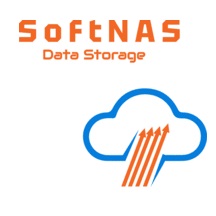We are wrapping up QA on a major new feature of SoftNAS – the Amazon S3 Cloud Disk. These cloud disks extend SoftNAS storage to include virtually unlimited, inexpensive cloud disk storage using Amazon’s venerable S3 storage backbone. This is a big deal for our customers who need large amounts of affordable cloud storage.
Here’s how it works.
First, you open an Amazon Web Services account. Next, you install SoftNAS (available in the AWS Marketplace, free micro instance), SoftNAS Essentials or SoftNAS Pro. Note that the S3 Cloud Disks can be used on-premise running on VMware, or in the cloud within any of the AWS regions worldwide.
Next, you simply add a new S3 Cloud Disk to your SoftNAS installation, which appears in the list of available disk devices as shown below:

In this example, we have created a 500 TB cloud disk, which is thin-provisioned, so it only takes up actual storage space as you use it.
Next, a storage pool is created using the Amazon S3 Cloud disk, as we see below:

You now have up to 500 TB of cloud storage at your fingertips. And it includes all the SoftNAS feature set, including caching, compression, deduplication, scheduled snapshots, etc. – all on top of S3. By itself, S3 storage may not be fast enough for some use cases, especially when running it in a colo or company-owned data center; however, with SoftNAS acting as the NAS ‘front end’ to S3, you can now get the best balance of performance and long-term data durability provided by S3.
And if you’re running S3 Cloud Disks on SoftNAS directly within Amazon EC2, then you’ll get the best performance as everything is running together in the cloud.
More on this exciting new cloud storage feature of SoftNAS will be coming soon. You can see it in action in our booth at AWS re:Invent, November 12 – 15 in Las Vegas. Of course, it will be available for download at that time, as well.