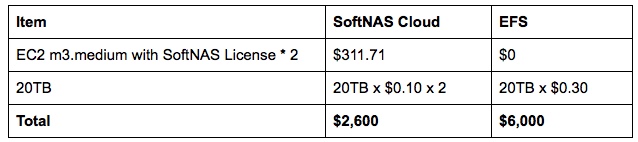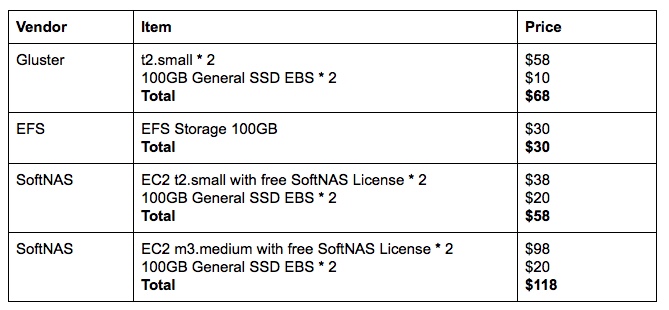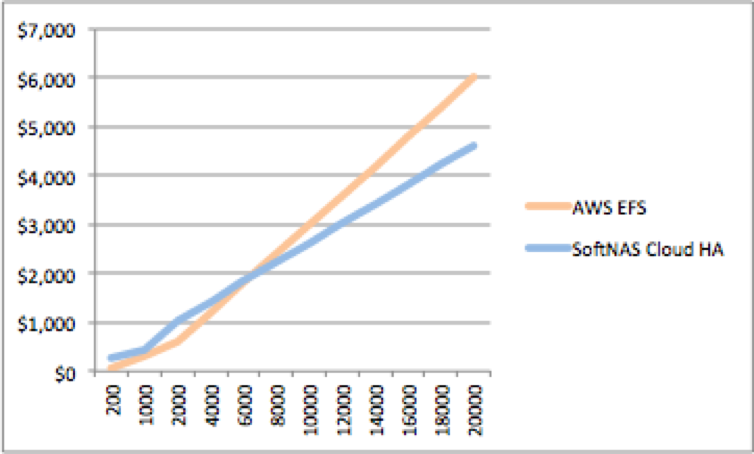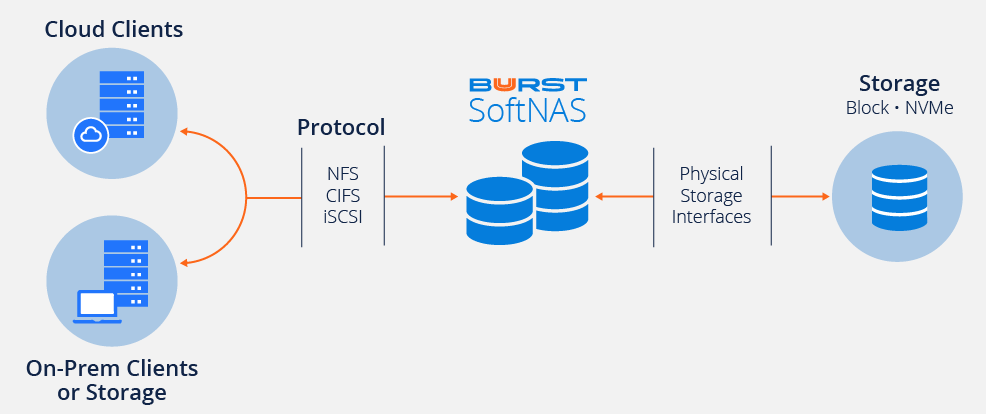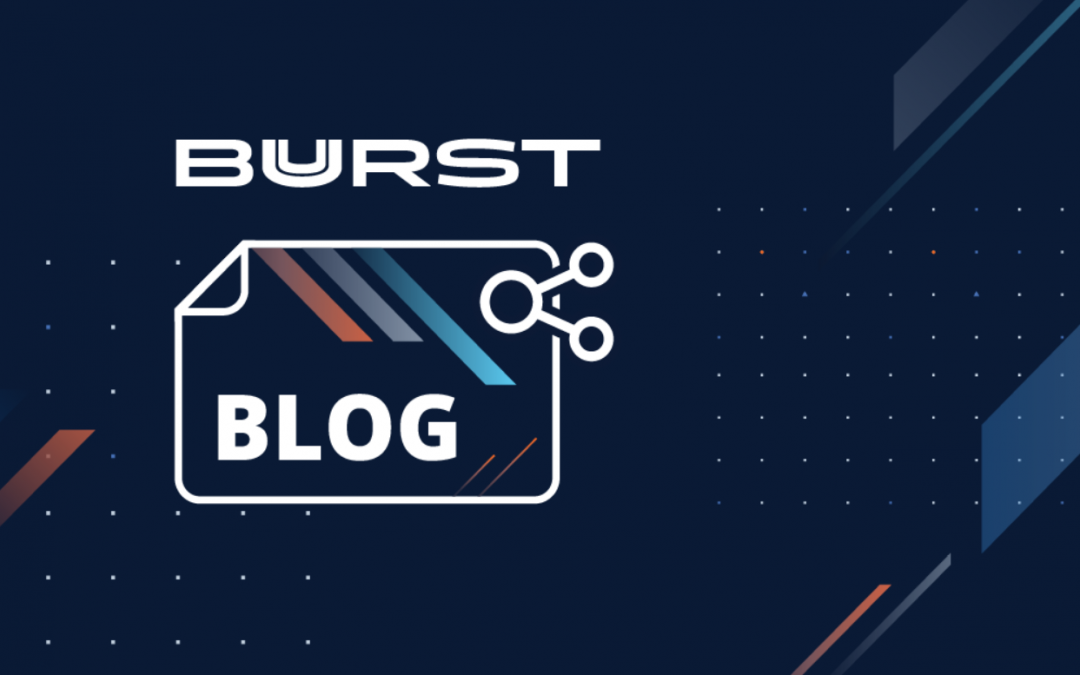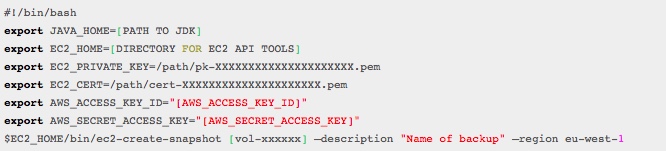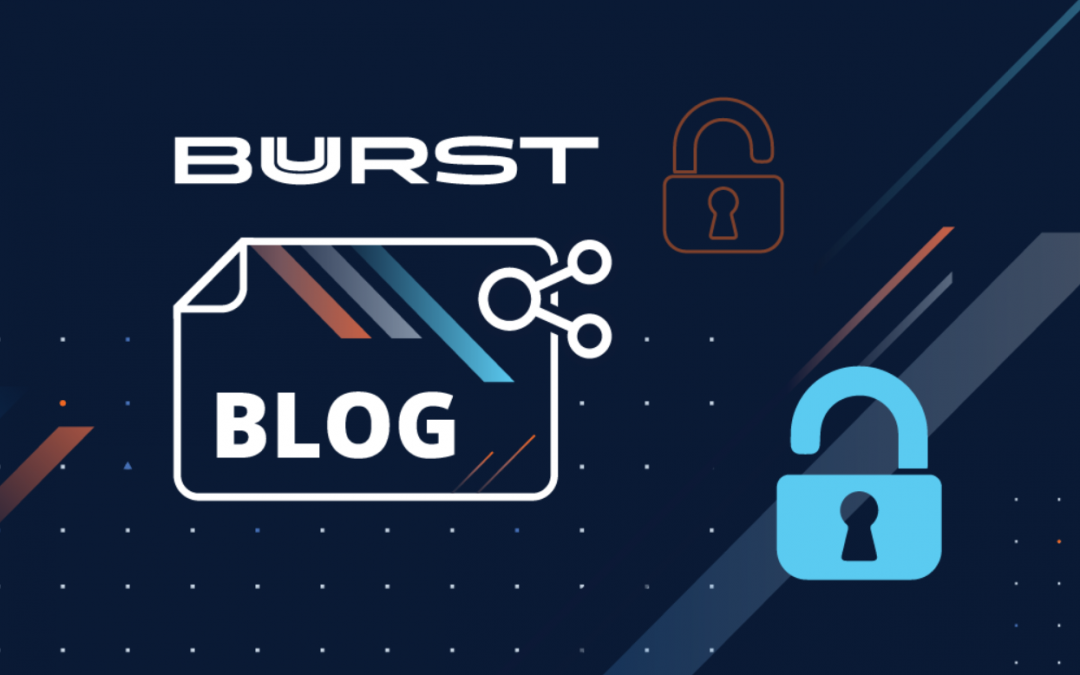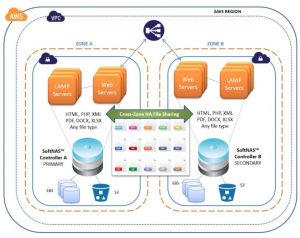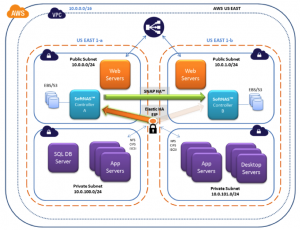Comparing Amazon EFS vs. GlusterFS vs. SoftNAS Cloud NAS. Great read from Nathan Wilkerson, Cloud Engineer with Metal Toad around NFS performance on AWS based on the upcoming Amazon EFS (Elastic File System). As Amazon EFS is not generally available, this is a good early look at a performance comparison among Amazon EFS vs. GlusterFS vs. SoftNAS Cloud NAS.
According to Nathan:
SoftNAS had by far the best performance. Its cost is higher for low capacities, but will be important when latency is paramount. At higher capacities the benefits of SoftNAS and lower overall cost are a clear winner, I would consider SoftNAS.
SoftNAS spends a lot of time testing its products, reviewing customer feedback and welcomes Nathan’s performance results.
But is SoftNAS actually more expensive? NO. Let me explain.
1) 100GB works well for performance tests but is not a realistic capacity point for most customers real-world use or a pricing analysis. On average, SoftNAS customers tend to use 10TB – 20TB, and frequently surpass 100TB.
2) SoftNAS is less expensive than AWS EFS at 6TB and is dramatically more cost effective at higher capacities.
3) Not only is SoftNAS cost effective at real-world capacities (even with EBS pricing), you get all the benefits of an enterprise-class NAS that is available in all AWS regions and which includes snapshots, de-duplication, data protection, multi-tier caching and compression.
Pricing: 100GB
The configuration in Nathan’s tests used 100GB with a pair of instances for High Availability. SoftNAS offers 100GB storage at no charge for each SoftNAS instance when launched as Community AMIs. See below the pricing for each vendor at 100GB usable capacity for EBS General Purpose SSD, per month (as tested in the Metal Toad benchmarks).

It’s also worth noting that for the pricing comparisons in Nathan’s blog he used 200GB for SoftNAS compared to 100GB for EFS and Gluster. SoftNAS offers stack prices for both small and medium EC2 instances. The medium instance will provide a better performance, but speed is not always the objective. Offering the flexibility to configure based on what you want to accomplish is a cornerstone of the SoftNAS approach.

It’s also worth noting that for the pricing comparisons in Nathan’s blog, he used 200GB for SoftNAS compared to 100GB for EFS and Gluster. SoftNAS offers stack prices for both small and medium EC2 instances. The medium instance will provide a better performance, but speed is not always the objective. Offering the flexibility to configure based on what you want to accomplish is a cornerstone of the SoftNAS approach.
Pricing: scaling up to 20TB with SSD
Lets look at the comparisons as you scale out the capacities up to 20TB with both backed by SSD. The following table shows the cost comparison of 20TB for SoftNAS with High Availability and AWS EFS.
The following graph compares SoftNAS with HA and AWS EFS for capacities from 200GB through 20TB. At 20TB, SoftNAS price per GB is $.0.13 vs EFS at $0.30. The conclusion is that EFS is less at low capacity due to lack of EC2 and software costs, whereas when capacity increases the costs of storage outweighs the overhead costs. The breakeven point is 6TB and SoftNAS is progressively cheaper as capacity grows. Additionally, you get all the benefits of an enterprise-class NAS that is available in all AWS regions and which includes snapshots, de-duplication,data protection, multi-tier caching and compression.

Also, it’s worth mentioning that SoftNAS offers a high amount of configurability. You can choose between performance vs. cost, options for L1 and L2 read cache, options for write cache, and a ton of other useful features, including CIFS with Active Directory integration.
Finally, it’s worth noting that the flexibility of SoftNAS means you can choose not only SSD-backed storage, but also mix in less expensive alternatives like EBS Magnetic ($0.05/GB) and highly-durable S3 backed object storage ($0.03/GB).
So who performs best when comparing Amazon EFS vs. GlusterFS vs. SoftNAS Cloud NAS?
SoftNAS delivers the most storage flexibility and most powerful feature set for protecting business data in the AWS cloud, and provides great price/performance. Best of all, SoftNAS is available on the most popular cloud and premise-based platforms today (AWS, Azure, CenturyLink, and VMware vSphere), keeping you in control of your business-critical data and your business.
Why not try SoftNAS and see how it performs in your environment?